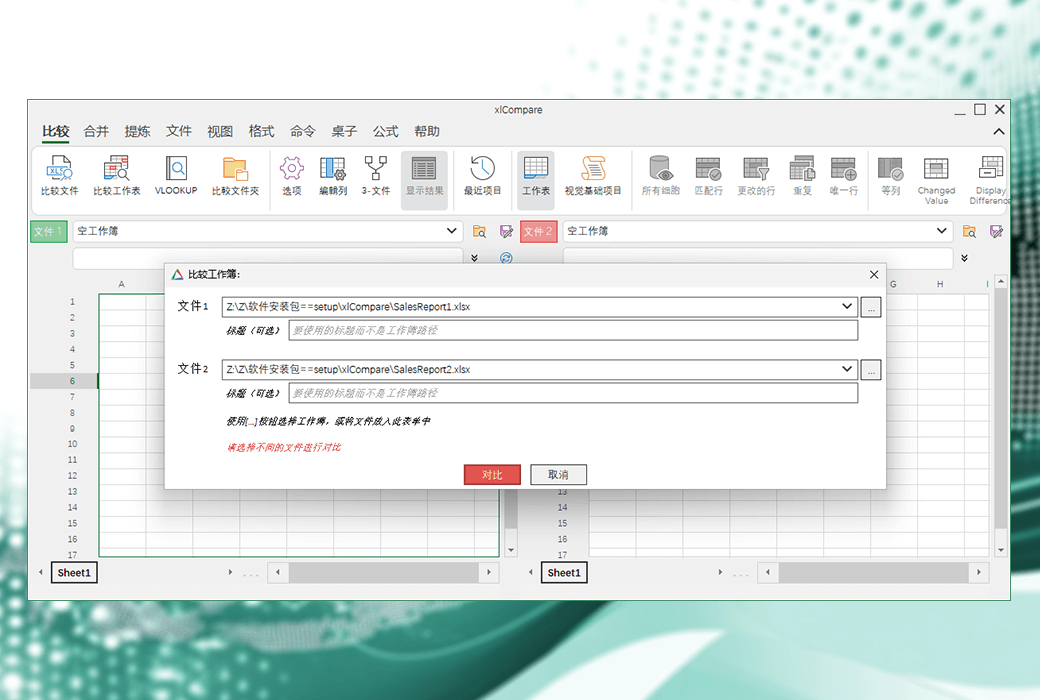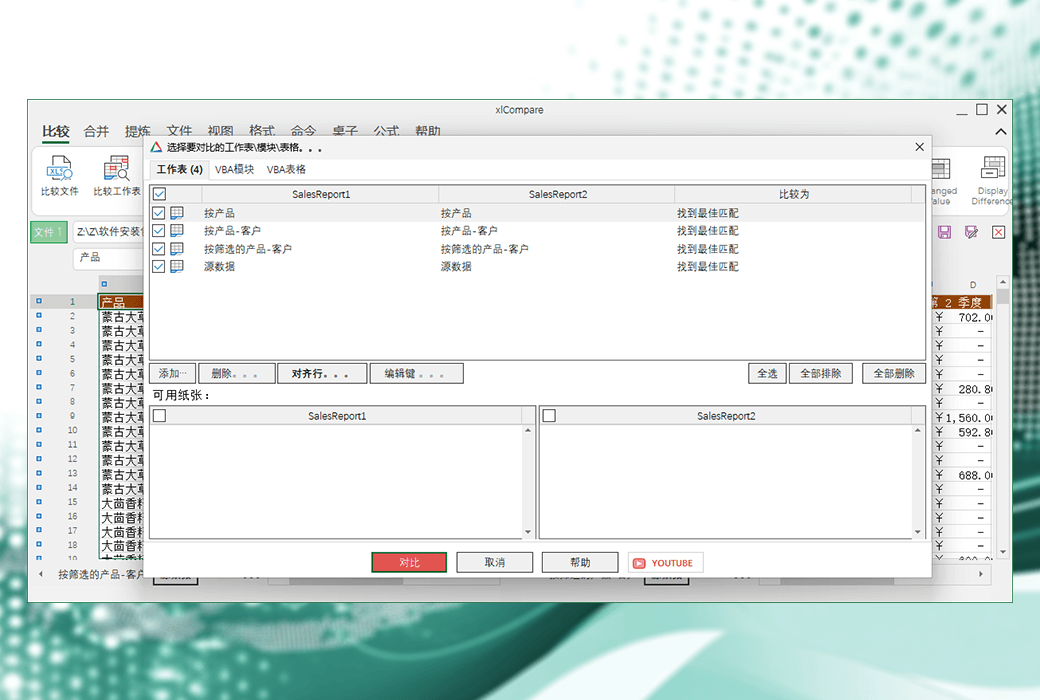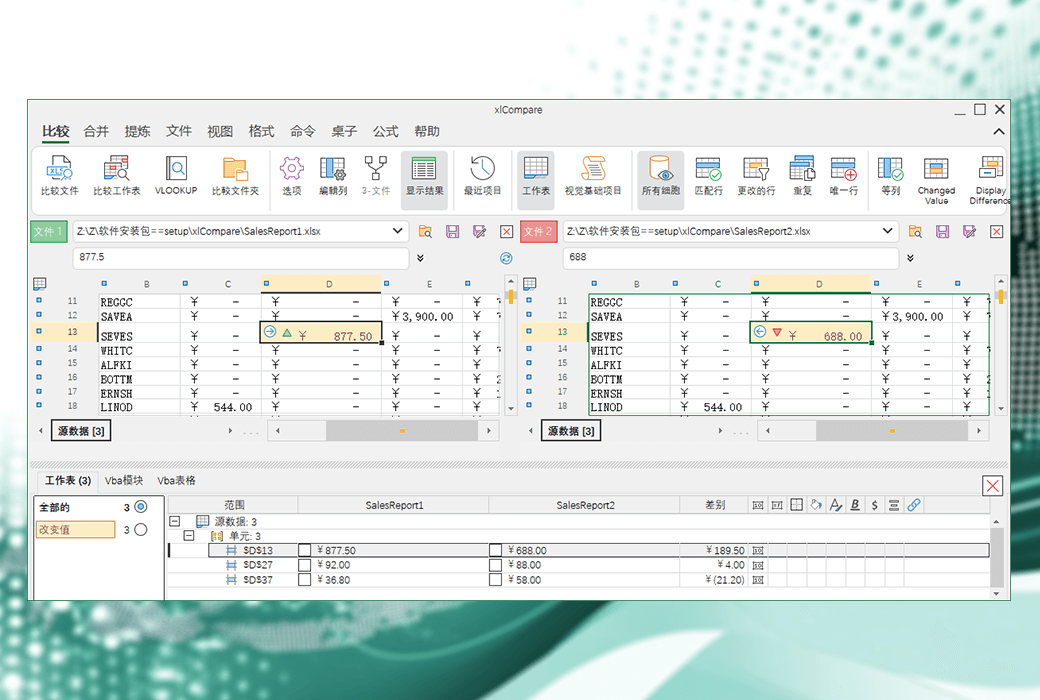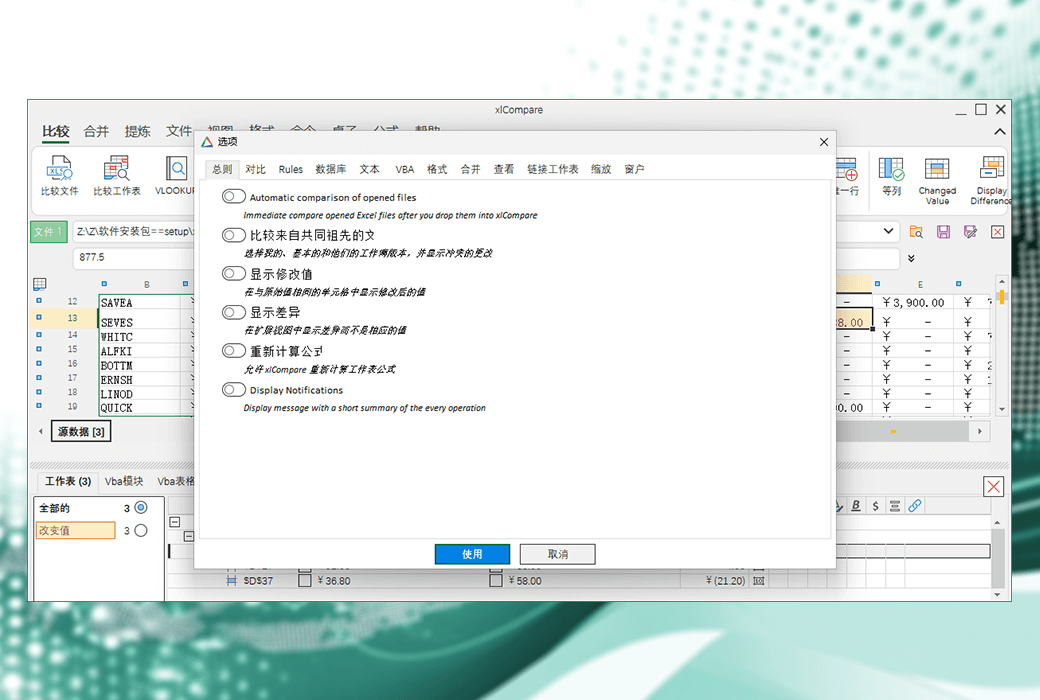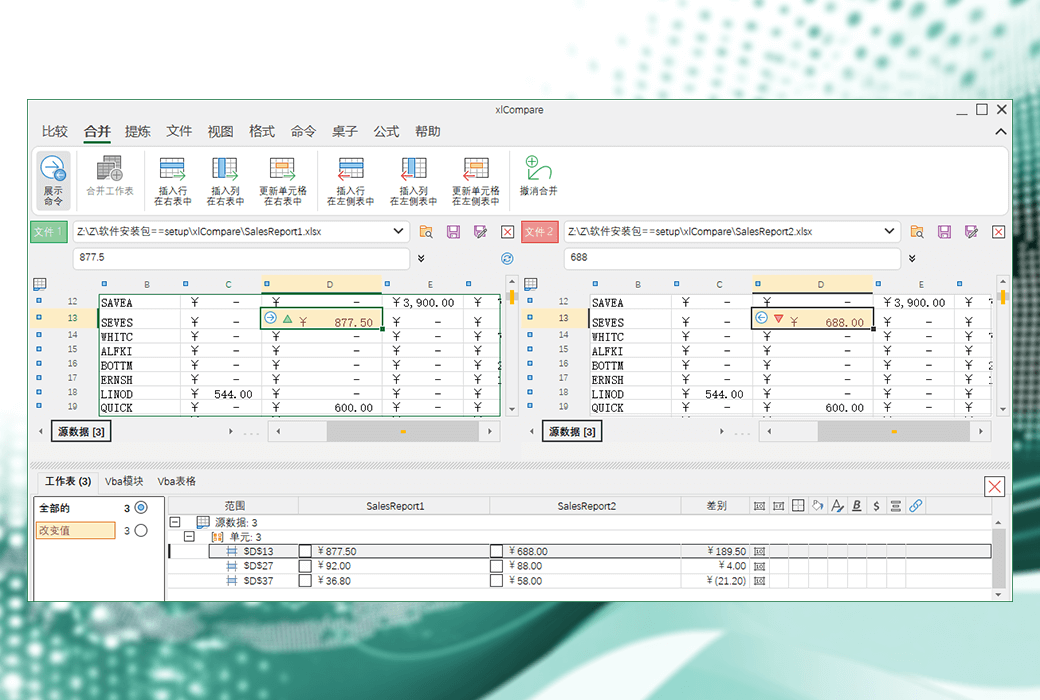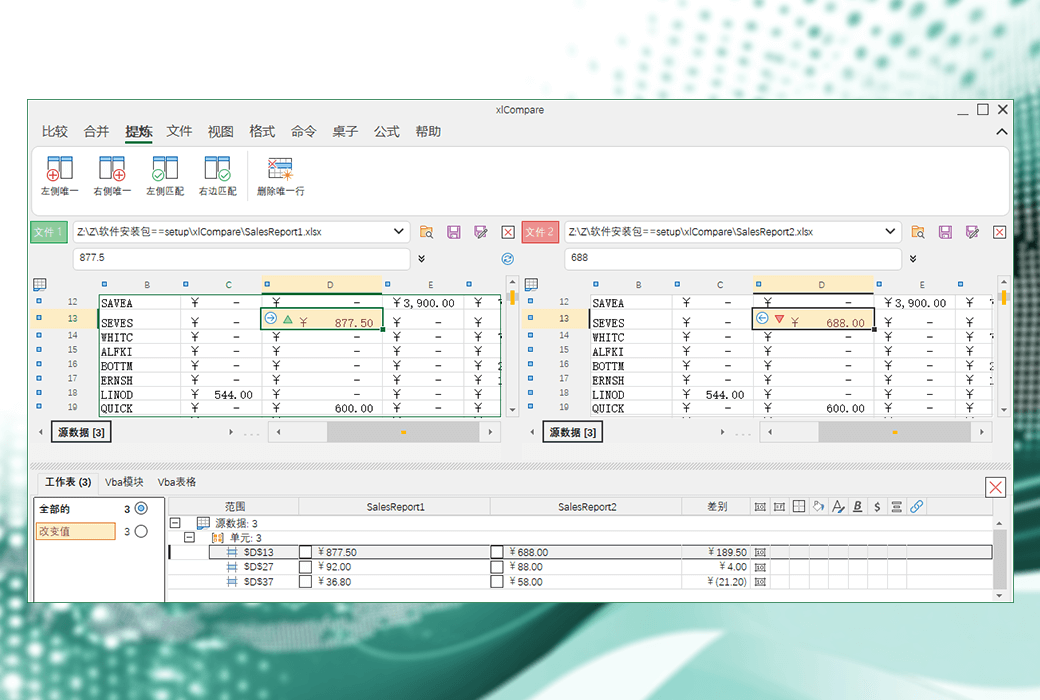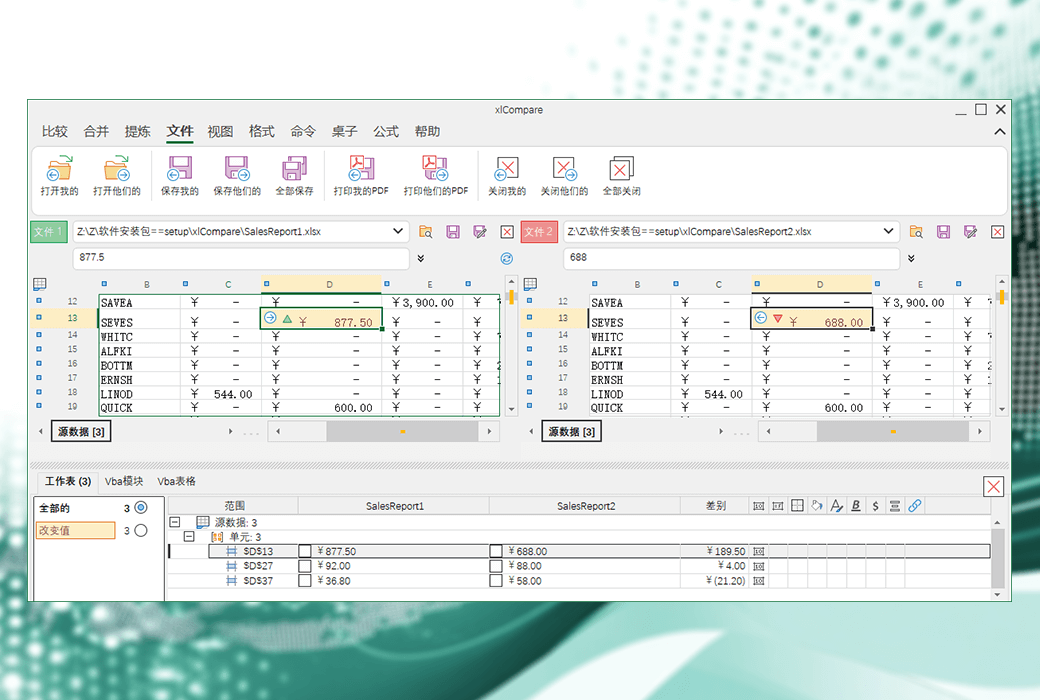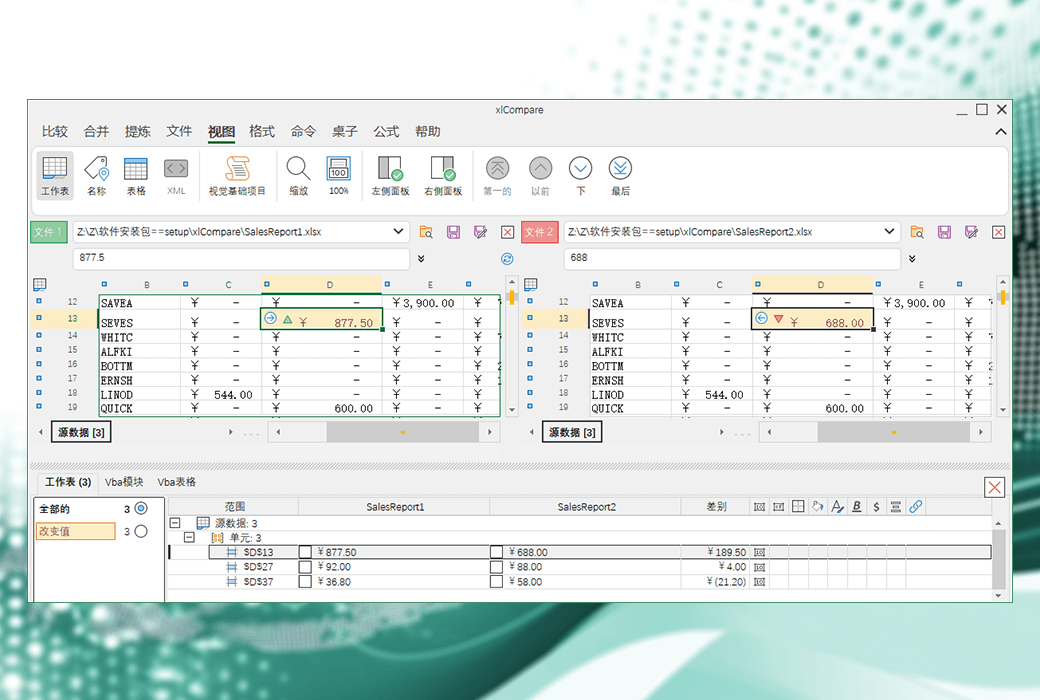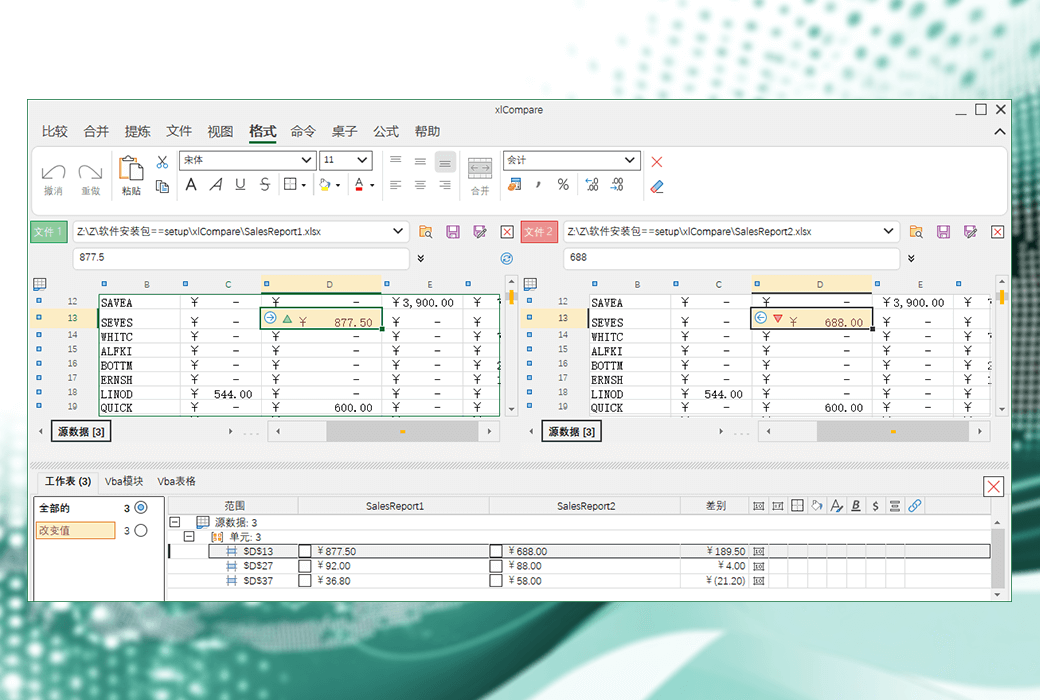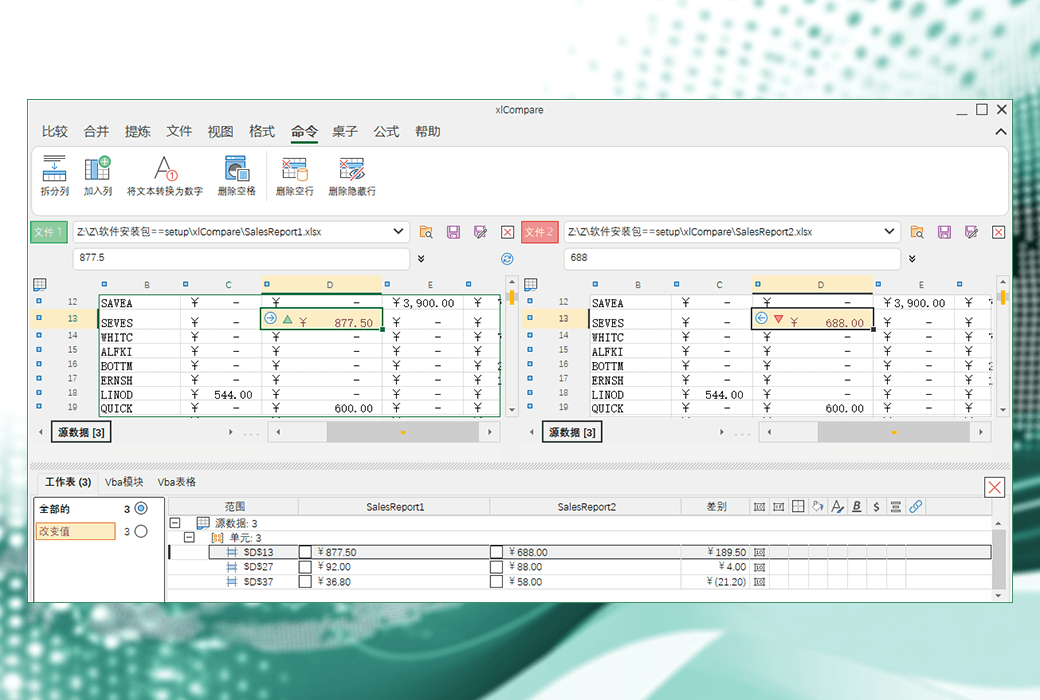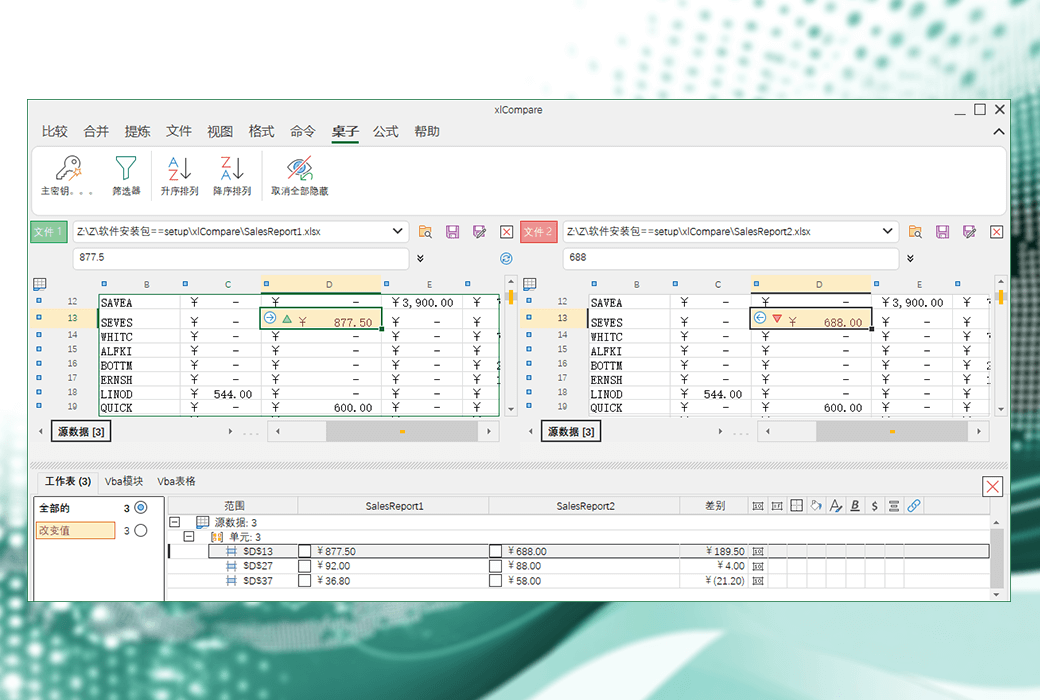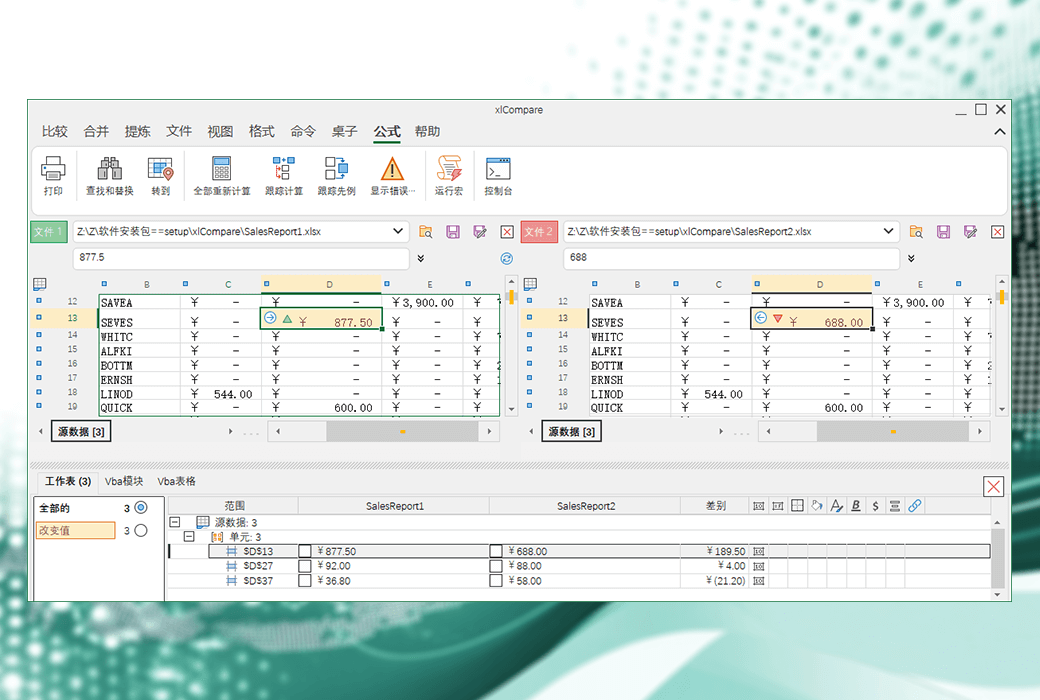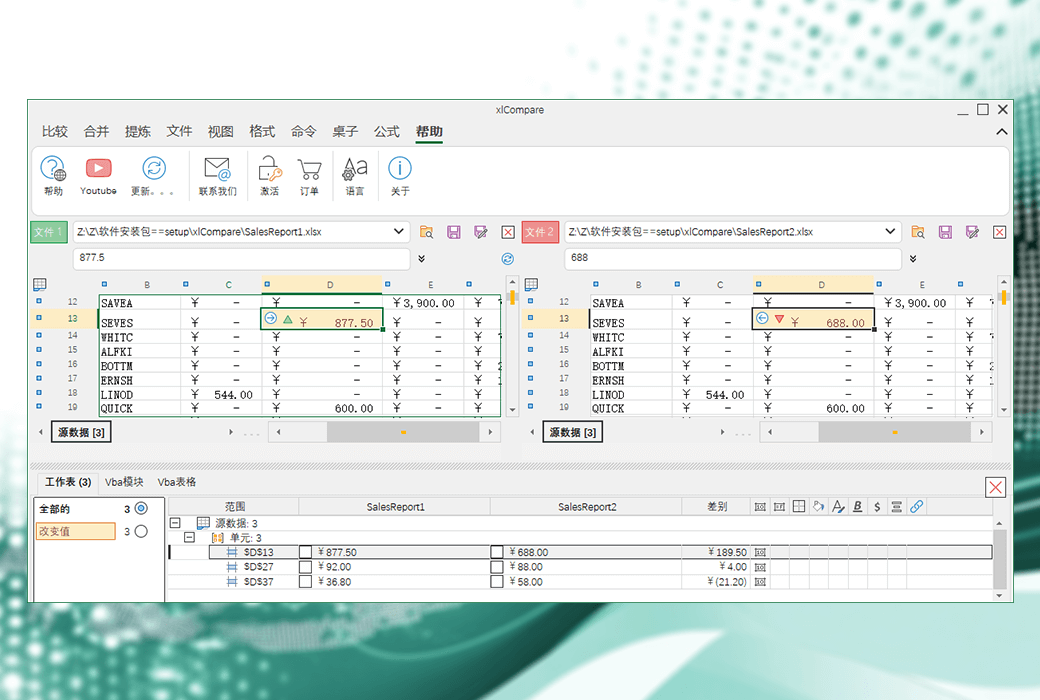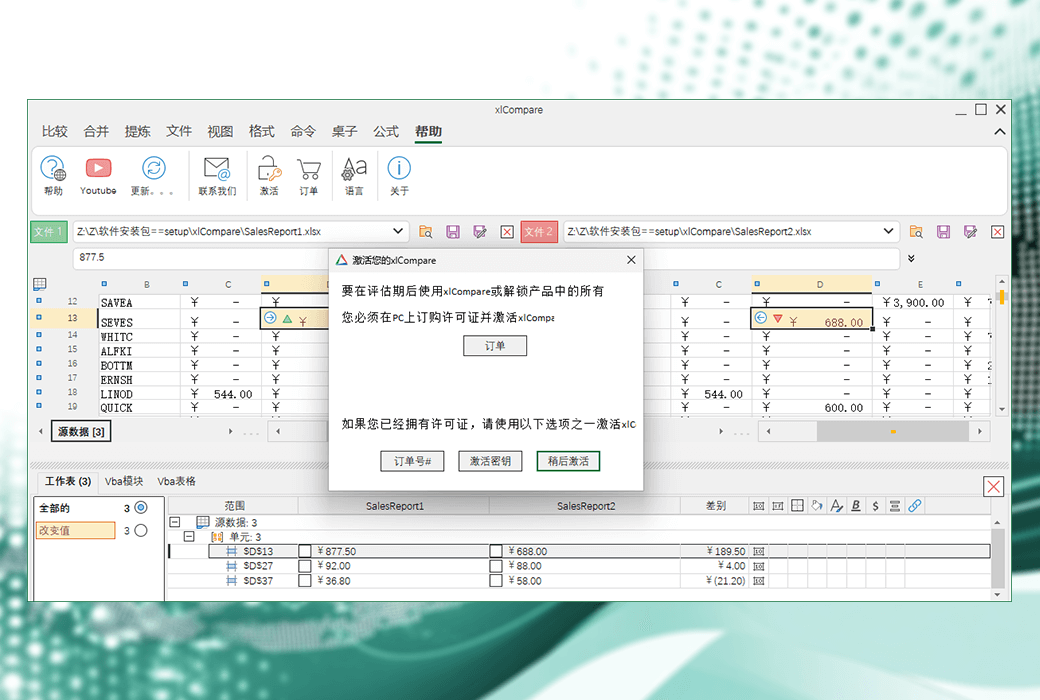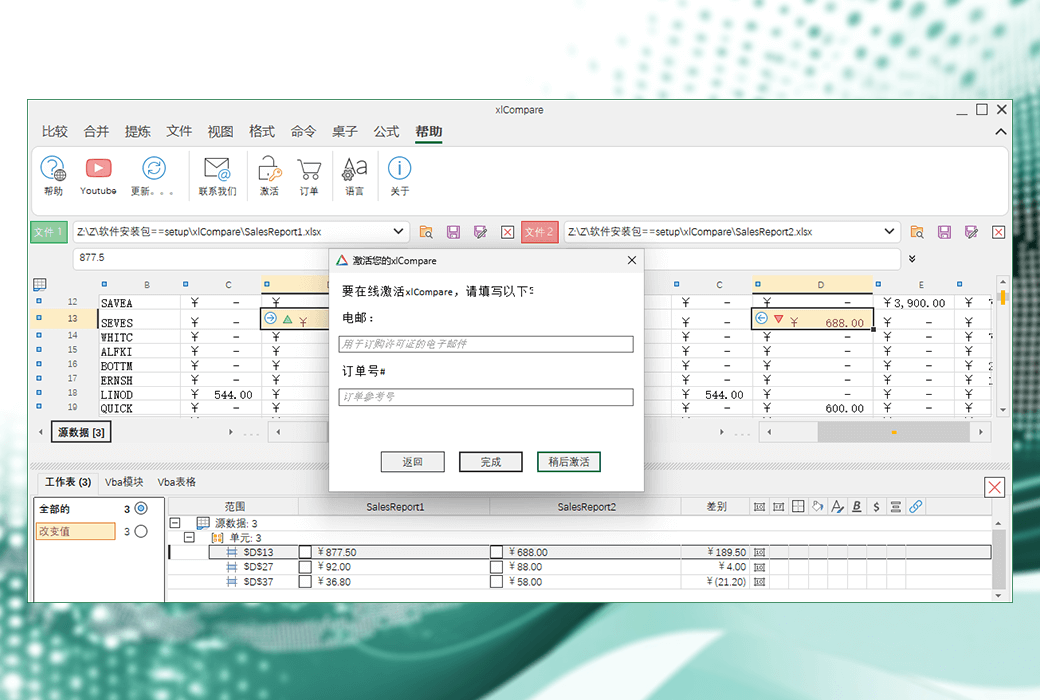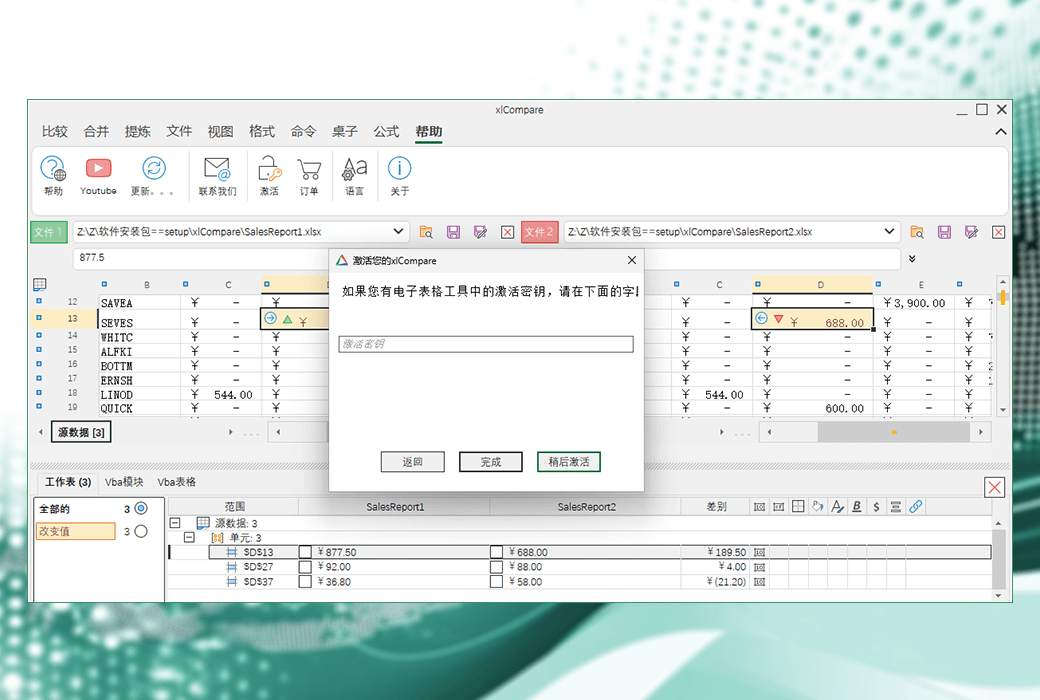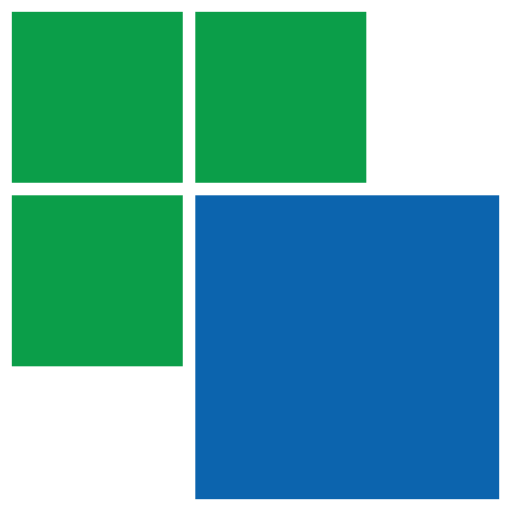You haven't signed in yet, you can have a better experience after signing in
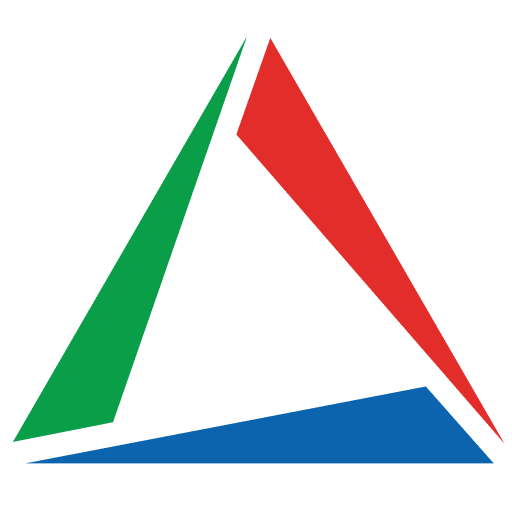 XlCompare Excel file data table comparison tool software
XlCompare Excel file data table comparison tool software
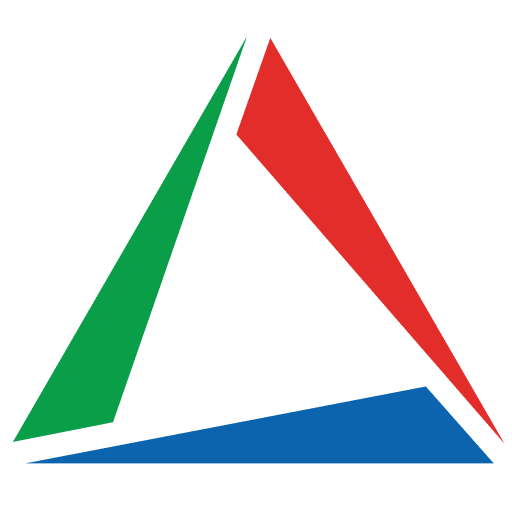
Activity Rules
1、Activity time:{{ info.groupon.start_at }} ~ {{ info.groupon.end_at }}。
2、Validity period of the Group Buying:{{ info.groupon.expire_days * 24 }} hours。
3、Number of Group Buying:{{ info.groupon.need_count }}x。
Please Pay Attention
1、Teamwork process: Join/initiate a Group Buying and make a successful payment - Within the validity period, the number of team members meets the activity requirements - Group Buying succeeded!
2、If the number of participants cannot be met within the valid period, the group will fail, and the paid amount will be refunded in the original way.
3、The number of people required and the time of the event may vary among different products. Please pay attention to the rules of the event.
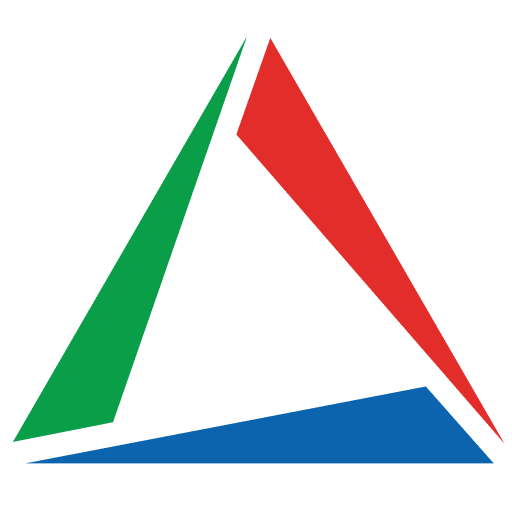


XlCompare is an Excel file data difference comparison tool that allows users to compare the differences between two Excel files. It not only compares values and formulas, but also compares cell formats and VBA modules. This tool is very suitable for users who need to compare Excel files in version control systems such as SVN, GIT, Perforce, Source Tree.
Functional Features
- Supports multiple file types: supports comparing XLSX, XLSM, CSV, and text files.
- Multi language support: Provides interfaces in English, Japanese, Korean, Chinese, German, Spanish, Russian, and Ukrainian.
- User interface: concise and intuitive, providing multiple operations such as file selection, pasting, deduplication, deleting blank lines, sorting, trimming, copying, etc.
- Compare tables: You can compare two tables, merge tables, and find common rows.
- Difference Report: Provides comprehensive color coded difference reports that can be saved as XLSX, HTML, PDF files, or sent via email.
- VBA comparison: Detailed comparison of VBA projects in two Excel files, providing a detailed report with highlighted changes.
- Integrated version control system: It can be integrated as an external differential viewer into other applications and version control systems.
- Command line mode: Supports standard command line parameters, allowing all comparison and merging tasks to be executed in batch mode.
Usage steps
- Select file type: Choose the file type to compare, such as XLSX, XLSM, CSV, or text.
- Upload file: Click the Select File button and choose Excel or CSV file from your computer.
- Compare files: xlCompare will compare two files and highlight the differences.
- View report: View the color coded difference report to understand the differences between two files.
- Save or Share Report: Save the discrepancy report to disk or send it via email.
Integrated version control system
XlCompare can be integrated into version control systems such as SVN, GIT, Perforce, Source Tree, etc., providing rich command-line options to meet the needs of SVN/GIT applications.
Command line parameters
XlCompare supports complete command-line parameters, allowing users to perform comparison and merging tasks in command-line mode.
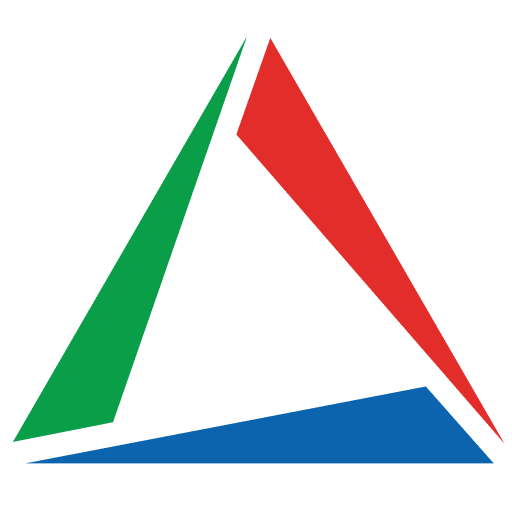
Official website:https://xlcompare.com/
Download Center:https://xlcompare.apsgo.cn
Backup Download:N/A
Delivery time:Manual online processing
Operating Platform:Windows
Interface language:Supports Chinese interface display and multiple language options.
Update Description:The manufacturer promises a one-time purchase, lifetime updates, and usage.
Trial before purchase:Free trial is available before purchase.
How to receive goods:After purchase, the activation information will be sent to the email address at the time of placing the order, and the corresponding product activation code can be viewed in the personal center, My Orders.
Number of devices:1 User: Supports activation and use on 1 computer. 5 users: Supports activation and use on 5 computers
Replace computer:Please contact the customer service of the Soft Shopping Mall to help you reset your license with the manufacturer. Of course, you can also directly contact the manufacturer to reset your license.
Activation guidance:Open the software, click on 'Help' -->; Activate -->; Order number # ", enter your" email "and" order number # "to complete activation.
Special note:To be added.
reference material:https://xlcompare.com/cn-order.html

Any question
{{ app.qa.openQa.Q.title }}
Is xlCompare really a one-time payment with lifelong updates?
Hello!
XlCompare is sold as a perpetual license, unlike subscriptions. You only need to pay once to obtain a lifetime license.
Source official website:https://xlcompare.com/cn-order.html